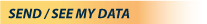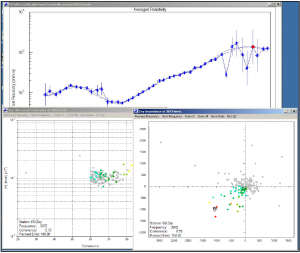 Zonge data processing tools enable interactive editing and display of data files from a GDP or ZEN receiver
Zonge data processing tools enable interactive editing and display of data files from a GDP or ZEN receiver
Software includes two hardware locks — one for use by field crew plus one for the geophysicist in the office.
Windows 7, XP and Vista compatible. Interactive editing of:
- Electric/magnetic-field magnitudes and polarizations
- Multiple coherence
- Error estimate of each “stack”
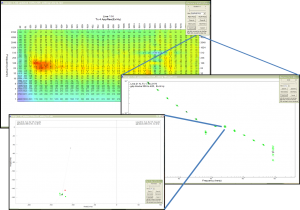 CSAMT data averaging and quality control
CSAMT data averaging and quality control
CSAVGW v1.20
Latest update: 26/March/2015 SEE MORE
- Reads controlled-source magnetotellurics data in binary-format .cac, ASCII .raw or ASCII .fld files
- Displays the data in pseudosection, sounding curve or data point graphs to allow skipping of outlier data
- Saves the data in Zonge-format .zdb and .avg files. Reads and writes survey configuration and processing control parameters from .mde files
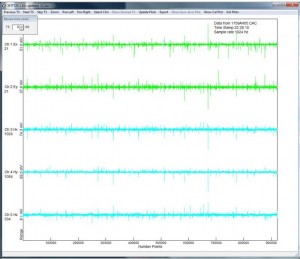 Magnetotelluric data processing
Magnetotelluric data processing
MTedit v3.10
Latest update: 10/April/2015 SEE MORE
- Calculates averaged impedance and apparent resistivity values from unaveraged spectral data
- Options for automated processing or interactive quality-control editing
- Reads Fourier coefficients for each station from *.fft files created by MTFT, AMTFFT or FFTCOEF from GDP time-series files (included as utilities)
- Saves several .avg files for each station
- Saves a copy of the edited spectral data for each station in a file with the extension *.mtv, so that any skip flags set during quality-control editing are recovered when a data set is re-read from a *.mtv file
MTedit writes averaged apparent resistivity and impedance phase data to MT-format .avg files. It saves several *.avg files for each station (where * represents a station number): *ga.avg holds generic robust averaged data; *ps.avg holds values for |Z| from Phase Slope data; and *dp.avg holds Parker D+ data, while the data version selected by the processor is saved in *.avg. Data can be exported to *.edi.
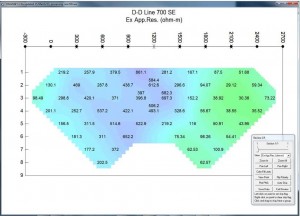 Frequency-domain IP data averaging and quality control
Frequency-domain IP data averaging and quality control
CRAVGW v1.14
Latest update: 5/March/2015 SEE MORE
- Reads complex resistivity IP data from Zonge GDP, CAC, .raw, .fld, or .zdb files
- Review Data function allows interactive quality control while viewing data in pseudosection or transient curve plots
- Saves averaged data in .avg file, unaveraged data in a .zdb (Zonge data base) file
- Re-reads .zdb files to revisit data skipping decisions
- Option to save averaged data in Geosoft IP format .dat files
- Reads and writes survey configuration and processing control files from .mde files, making it easier to duplicate a specific processing sequence when processing multiple, GDP complex-resistivity data files.
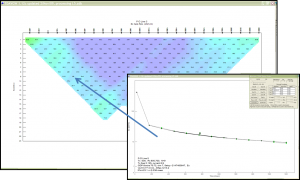 Time-domain IP data averaging and quality control
Time-domain IP data averaging and quality control
TDAVGW v1.14
Latest update: 2/April/2015 SEE MORE
- Reads TDIP field data from Zonge GDP .raw, .fld, .cac and .zdb files
- Review Data function allows interactive quality control while viewing data in pseudosection or transient curve plots
- Saves averaged data in .avg file, unaveraged data in a .zdb (Zonge data base) file
- Re-reads .zdb files to revisit data skipping decisions*
- Option to save averaged data in Geosoft IP format .dat files
- Reads and writes survey configuration and processing control files from .mde files, making it easier to duplicate a specific processing sequence when processing multiple, GDP TDIP data files.
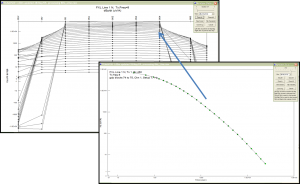 TEM data averaging and quality control
TEM data averaging and quality control
TEMAVGW v1.20
Latest update: 2/Feb/2015 SEE MORE
- Reads field data from Zonge GDP .raw, .dnt, .cac and .zdb files
- Review Data function allows interactive quality control while viewing data in pseudosection or transient curve plots
- Saves averaged data in .avg file, unaveraged data in a .zdb (Zonge data base) file
- Re-reads .zdb files to revisit data skipping decisions*
- Option to save averaged data in Australian AMIRA-format files, a format that is suitable for a broad range of TEM modeling software.
- Reads and writes survey configuration and processing control files from .mde files, making it easier to duplicate a specific processing sequence when processing multiple, GDP TEM data files.
*Note: Zonge .zdb and .avg files have the same format, but use a different file-name extension to distinguish between unaveraged repeat data and averaged data for which all duplicate readings have been merged.